How to make a blinky (Photoshop7 & Image Ready)
2 posters
Page 1 of 1
 How to make a blinky (Photoshop7 & Image Ready)
How to make a blinky (Photoshop7 & Image Ready)
- Step 1 open new page
- Step 2. Most blinkys are 150Wx50H
This is where the fun starts. Take your base and add your background. Then add a new layer (In PS7) and add your text. I find it easier to just place all the items on there own layer. Its easier to edit them. Now depending on what you want your blinky to look like this is where most of your work is.
This is my blinky for this TUT. I made mine simple. It flashes. I saved each layer as its own picture name. as you can see below. I also place each image in 1 file. "NewBlinky" (You will need this info to open it up in "Image Ready")
Once you have all the images ready to work with click the last tab in the side bar to open up "Image Ready"
Ok If you open Image Ready as I did you will have the last open image from PS open here. Go ahead and close that out. Open your folder as frames.
Heres another tricky part for me. Getting the timing just right. Below you see the frame box. It shows where you change the time rate at
this tab lets you copy any highlighted box. As I had to with the black box
Once you have it looking just right, now you save it. REMEMBER TO SAVE OPTIMIZED or it wont be a blinky
Hope this helped!
LadyShannon
 Re: How to make a blinky (Photoshop7 & Image Ready)
Re: How to make a blinky (Photoshop7 & Image Ready)




WANT TO KEEP THE FORUM FULL OF NEW FREEBIES EVERYDAY? LET THE DESIGNERS KNOW YOU COME FROM HERE!
Copy and Paste the bold type in the comment form to let the Designer know Cu Freebies Only Forum sent you!
****************
Thank you! <a href="https://cufreebiesonly.forumotion.com/">CU Freebies Only Forum </a> Sent Me!
Thanks For Sharing your Time and Talent with us!
****************



 Similar topics
Similar topics» Gayscale Papers 1 Ready to be Colorized (CU4CU)
» Blinky Code
» The Forum Blinky
» [solved]BLINKY EXCHANGE
» I have the CU Forum Blinky on my blog
» Blinky Code
» The Forum Blinky
» [solved]BLINKY EXCHANGE
» I have the CU Forum Blinky on my blog
Page 1 of 1
Permissions in this forum:
You cannot reply to topics in this forum