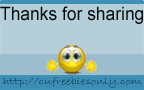Colour Combination chart
2 posters
Page 1 of 1
 Colour Combination chart
Colour Combination chart
Colour Combination chart
Instructions
1. Choose a color you want to work with and click on it. That color will pop-up in one of the squares on the top right.
2. Now you can either hit search to get ALL the combos in the database with your chosen color in them, OR you can chose another color.
3. You may chose up to 4 different colors to search for. The more colors you chose, the fewer results you'll get back.
4. Now go take your combo and make a fantastic project!
Notes: There is no meaning to the order of the colors in the combos, they are just listed however they were entered into the database.
There is no color theory to the combos, they are just combos that I've collected and other people have entered. Some might follow the color "rules" but that really isn't what this is all about. I had my DH make this so I could see how colors would look together before I cut into my expensive CS.
The random button will produce a random color combo. This is truly random and by no means follows any color theory. It's really just for fun, but you'll be surprised at the combos it spits out! You never know what you're going to get.
 Similar topics
Similar topics» The Other RGB Color Chart
» ColourWorks -- Colour Modification 3.1
» Adding colour to images
» Adding some colour to brush images:
» Colour Cube FREEBIE (Soxsational Scraps)
» ColourWorks -- Colour Modification 3.1
» Adding colour to images
» Adding some colour to brush images:
» Colour Cube FREEBIE (Soxsational Scraps)
Page 1 of 1
Permissions in this forum:
You cannot reply to topics in this forum